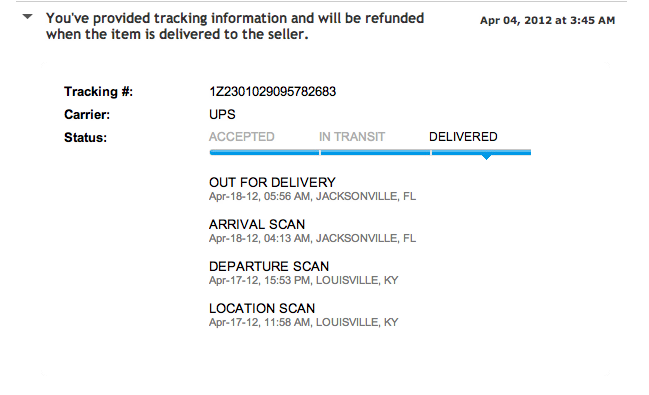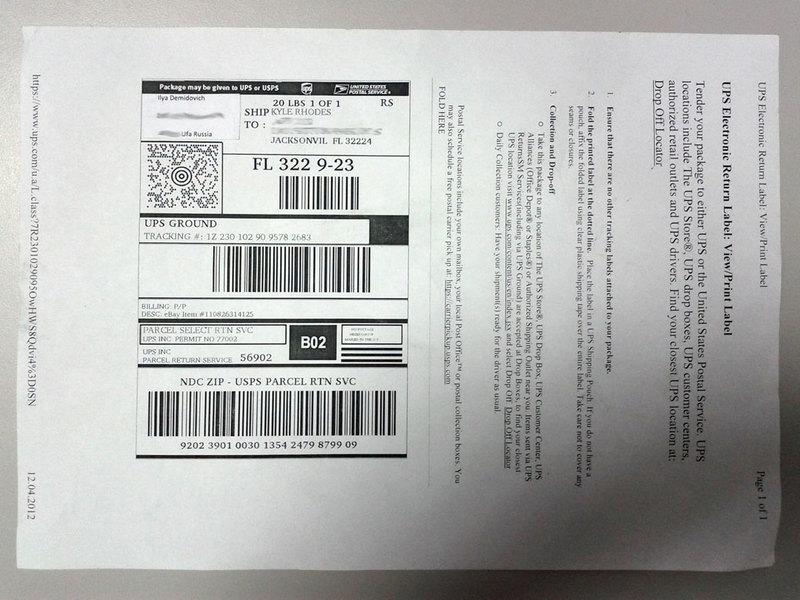shipping labels что это
Что такое почтовые наклейки USPS?

Каждая почтовая наклейка USPS представляет собой бланк строго установленной формы, в котором в соответствующих полях отправитель должен указать всю требуемую информацию максимально точно. В частности, необходимо внести в бланк почтовой наклейки такие группы данных:
Все данные вносятся в бланк почтовой наклейки латиницей, если какие-то из обязательных полей бланка окажутся незаполненными или же заполненными неправильно, посылка не будет принята операторами почты США в обработку. Поэтому заполнение почтового ярлыка требует большой внимательности и ответственности от отправителя.
Ранее для оформления международных посылок (как, впрочем, и внутренних) отправителям приходилось вручную заполнять бланки почтовых наклеек USPS прямо в отделениях почты. Это, конечно же, часто приводило к появлению ошибок и неточностей, из-за чего иногда для отправки одной посылки приходилось заполнять бланки несколько раз, конечно же, каждый раз оплачивая новые. Очевидно, что это было неудобно и нерационально.
И вот относительно недавно государственная почта США предложила своим клиентам возможность оформления любых почтовых наклеек в режиме онлайн, благодаря чему отправителям посылок больше не нужно отстаивать очереди и заполнять вручную бланки в почтовых отделениях: теперь все необходимое можно сделать прямо за домашним или рабочим компьютером, не вставая из-за стола.
Подход, разработанный USPS, позволил экономить время и силы отправителей, а также снизить количество «испорченных» бланков, ведь при онлайн-обработке данные сразу же проверяются службой USPS, а только потом уже отправитель получает готовую к распечатке наклейку. С этой наклейкой он в дальнейшем в любое удобное время может прийти в почтовое отделение и отправить посылку.
Услугу по оформлению почтовых наклеек USPS или, как еще говорят, онлайн-генерацию почтовых ярлыков USPS по достоинству оценили и отправители внутренних посылок по территории США, и отправители международных посылок (МПО). Однако существует все же ряд сложностей, который мешает всем желающим в полной мере воспользоваться преимуществами такой услуги. Например, для получения возможности сгенерировать новый почтовый ярлык, нужно сперва пройти длительную и трудоемкую процедуру регистрации на сайте USPS, указав очень подробные данные о себе, а затем оплатить услугу с помощью кредитной карты. Самая же главная проблема — отсутствие возможности онлайн-генерации ярлыков USPS для некоторых стран.
Простой, удобный и, можно сказать, изящный выход из подобной ситуации предлагает наш сервис PostageMaker. Это полуавтоматическая система онлайн-генерации почтовых ярлыков USPS, с помощью которой вы из любой точки мира сможете сгенерировать и распечатать почтовую наклейку так же, как если бы находились прямо в США. При этом вам не придется ни заниматься утомительной регистрацией на сайте USPS, не обзаводиться специально международной долларовой банковской картой для расчетов за ярлыки.
Как же работать с нашей системой PostageMaker? Все предельно просто: вы регистрируетесь в системе, что в отличие от регистрации на сайте USPS, займет у вас не более минуты, пополняете личный счет любым удобным образом (например, с помощью сервисов Яндекс.Деньги или WebMoney), а затем выбираете опцию «Создать Ярлык» в своем личном кабинете. Форму для генерации ярлыка вы заполняете требуемыми данными, затем выбираете наиболее подходящий вам тариф доставки и подтверждаете свой выбор. Соответствующая сумма будет списана с вашего счета, а вы получите готовый к распечатке почтовый ярлык USPS в формате PDF. Готовые почтовые наклейки от PostageMaker на все 100% соответствуют требованиям USPS и использовать их можно точно так же, как и купленные в почтовых отделениях наклейки.
What Is a Shipping Label and How Does It Work?
Shipping labels may seem like a tiny piece of the ecommerce puzzle, but they are critical to both inbound and outbound logistics and are vital to your online store’s success and customer satisfaction. Shipping labels share important information with your supply chain, helping technology and people alike understand the origins and destination of your package.
Without clear shipping labels, your customers’ orders could be lost or mishandled, creating a bad customer experience, damaging brand loyalty, and ultimately losing sales.
This article will cover the information included on a shipping label, how to create shipping labels for self-fulfilled orders, and how a third-party logistics (3PL) provider can help take the hassle out of the shipping process.
What is a shipping label?
Shipping labels are a type of identification label that helps describe and specify what’s inside a package. Shipping labels differ depending on the carrier you use, but they all consist of things like addresses, names, weight, and a tracking barcode.
Understanding shipping labels
Most UPS and USPS shipping labels look like this:
Note: These are not ShipBob-specific shipping labels.
As seen above, shipping labels generally include the following information:
The above information is critical for getting your customers’ orders where they need to go as quickly as they’re supposed to get there. This is especially important if your online store offers more than one shipping option, such as expedited shipping which is significantly more expensive; you want to make sure that customers get what they pay for and expect.
That said, the main information you or your shipping provider will need to provide is the customer’s address and return address — a good shipping software or ecommerce fulfillment provider will automatically generate the rest.
The shipping label will also show whether or not postage has been paid; if you are pre-paying and printing shipping labels online, or if you work with an order fulfillment provider, the shipping label will be marked as paid, such as the “US Postage and Fees Paid” note at the top of the sample USPS label above.
How to create a shipping label
Now that you know the “what” of shipping labels, it’s time to learn the “how.” If you’re already working with a 3PL, you can go ahead and skip to the next section.
If you are self-fulfilling orders for your ecommerce store, there are a variety of websites and apps that can help you purchase and create shipping labels for your orders. These options range from paying for and printing labels on USPS and UPS’s websites to more robust shipping automation platforms like ShipStation. Your ecommerce platform and/or marketplace may offer shipping label generation as well.
Shipping label FAQs
Where do you get a shipping label?
If you’re self-fulfilling orders, there are several options for generating shipping labels. You can simply print and pay for labels directly from carrier websites, or if you’re looking for a more robust solution, ShipStation makes it easy to generate shipping labels online and connects with all major shipping carriers.
If you partner with a 3PL like ShipBob, all you’d have to do is pay for shipping and your 3PL will purchase and generate shipping labels on your behalf. Your online store platform may also offer a service to generate labels as well.
Are shipping labels free?
Generating a shipping label is free, but you won’t be able to ship the package until postage has been paid for.
Can I print out a shipping label at home?
Yes. Major shipping carriers offer online services that make it easy to generate shipping labels from home. Here are some of the online tools major shipping carriers offer online:
You can easily insert package weight and dimensions, destination address, and shipping class, and the carrier will automatically generate a barcode.
Can I handwrite a shipping label?
You can handwrite the shipping address (as long as its eligible), but you will still need a carrier barcode, which needs to be generated by the carrier. Depending on the volume of orders you’re fulfilling, handwriting shipping addresses can become time-consuming. You’re better off using the variety of online tools that makes the process easy and more time efficient.
Where can I print USPS shipping labels?
You can easily generate and print a USPS shipping label by using the Click-N-Ship online tool.
How much are UPS shipping labels?
Generating a shipping label through UPS is free, but you will still need to pay for postage, and any additional services, like tracking and shipping insurance options.
Can you tape over a shipping label?
Yes, as long as it’s clear tape, and the shipping address and barcode are 100% visible.
Shipping with a 3PL
Outsourcing to a third-party logistics company that purchases and generates shipping labels for you can take the hassle and stress out of label creation. All you need to do is pay for shipping, and then the 3PL will make sure your customers’ orders are labeled and shipped properly.
Many 3PLs, including ShipBob, have also negotiated volume discounts with major carriers such as DHL, USPS, and UPS, meaning that the lowest shipping prices possible are passed on to you and your customers.
If you’re looking to partner with a 3PL, request pricing below to get in touch with a retail fulfillment expert.
shipping label
1 shipping label
См. также в других словарях:
Label printer — A label printer is a computer peripheral that prints on self adhesive label material and sometimes card stock (also called tags). Label printers are different from ordinary printers because they need to have special feed mechanisms to handle… … Wikipedia
Label printer applicator — Label printer applicators are basic robots that automatically print and apply pressure sensitive labels to various products. Some types of labeling include shipping labeling, content labeling, graphic images, and labeling to comply with specific… … Wikipedia
Drop shipping — is a supply chain management technique in which the retailer does not keep goods in stock, but instead transfers customer orders and shipment details to either the manufacturer or a wholesaler, who then ships the goods directly to the customer.… … Wikipedia
Drop shipping — Le Drop shipping est une pratique économique qui consiste à vendre un bien sans l avoir en stock. Sommaire 1 Les procédures 2 Types de Drop Shipping 3 Intérêt et risques 4 … Wikipédia en Français
Insulated shipping container — Insulated shipping containers are a type of packaging used to ship temperature sensitive products such as foods, pharmaceuticals, and chemicals. They are used as part of a cold chain to help maintain product freshness and efficacy.ConstructionAn… … Wikipedia
Multiprotocol Label Switching — MPLS redirects here. For other uses, see Mpls. MPLS Layer Multiprotocol Label Switching (MPLS) is a mechanism in high performance telecommunications networks that directs data from one network node to the next based on short path labels rather… … Wikipedia
Less than truckload shipping — Less Than Truckload (LTL) shipping is the transportation of relatively small freight. The alternatives to LTL carriers are parcel carriers or full truckload carriers. Parcel carriers usually handle small packages and freight that can be broken… … Wikipedia
Private label product development merchandise manager — While mostly a sales driven position, this person must possess the ability to solicit new accounts and service existing accounts. He/she works directly with retail and/or catalog companies developing product for their private label business… … Historical Dictionary of the Fashion Industry
red label — the phrase warning against fire hazards required by the Interstate Commerce Commission to be shown on the containers and shipping documents of inflammable materials while in transit. * * * … Universalium
red label — the phrase warning against fire hazards required by the Interstate Commerce Commission to be shown on the containers and shipping documents of inflammable materials while in transit … Useful english dictionary
Check weigher — Example checkweigher. Product passes on the conveyor belt where it is weighed A checkweigher is an automatic machine for checking the weight of packaged commodities. It is normally found at the offgoing end of a production process and is used to… … Wikipedia
Shipping Labels
The Shippo API allows you to programmatically create shipping labels from any carrier. Depending on your use case, there are two different ways to create labels:
Rating and Label Purchase
To retrieve all available rates and create a shipping label based on one of the rates, you need to follow two simple steps:
1. Create the Shipment Object
The Shipment object has additional properties (such as signature confirmation, 3rd party billing, COD, etc.) that you can find in our API reference.
The API will respond with the JSON serialized Shipment object:
The response contains a list of rates for the Shipment. If you haven’t added your own carrier accounts, you should only see USPS and DHL Express rates (for international shipments) at the moment.
Note that “SUCCESS” status and all available rates are returned because this is a synchronous API call. For asynchronous API calls please wait for “SUCCESS” status to get all available rates for your shipment.
For more information please refer to https://goshippo.com/docs/async/
If you want to retrieve rates from specific carriers only, you can specify a list of carrier accounts in the carrier_account field of your Shipment request. When this field is set, Shippo will only retrieve rates from the corresponding carriers.
2. Create the Transaction Object
The creation of a shipping label is handled by the Transaction endpoint. The Transaction object represents a shipping label purchase and is based on the shipping rate you want to purchase from step 1.
You can send an optional label_file_type in the transaction call. If you don’t specify this value, the API will use to the default file format, which you can set on the settings page.
The API will respond with the JSON serialized Transaction object:
Congrats! You’ve created your first shipment. You can find the shipping label in the label_url field of the Transaction object, and the tracking number in the tracking_number field, amongst other response attributes.
Label Purchase with one API Call
If you already know what service level you’ll be shipping with, you can create a shipping label in one API call through Shippo.
Single call label creation is currently only available for a select set of carriers through Shippo. To see if your carrier is supported, see our carrier capabilities page.
Creating a label with one API call is a POST request to the Transaction endpoint with the nested shipment information, the carrier account and the service token. A sample request looks like this:
Here’s a sample call that instantly creates and returns a shipping label:
The API will respond with the JSON serialized Shipment object. Shippo automatically creates the corresponding rate object, which you can use to retrieve the amount of the label.
Congrats! You’ve created a label with a single API call. You can find the shipping label in the label_url field of the Transaction object, and the tracking number in the tracking_number field, amongst other response attributes.
Next Steps
For detailed tutorials on different shipping configurations and advanced functionalities, see our navigation sidebar. Or you can browse through our API references to explore all our supported services.
We recommend checking out the following common API endpoints and shipping features:
We also recommend that you make use of webhooks to update your customers about tracking updates in realtime and reduce your development time.
UPS Shipping Labels или история Одного возврата
Расскажу историю об одной покупке с eBay.
Меня попросили поменять матрицу на ноутбуке Toshiba (дада, опять, только уже на другом и моделью постарше).
Матрица была найдена на eBay, выйгран аукцион.
Отправка только по штатам. Решено было воспользоваться услугами посредника.
Через месяц заветная матрица была у меня в руках.
Разобрал ноутбук и стало понятно: матрица по размеру не подходит. Нагуглил, что для одной и той же A660 бывают экраны как 15.6, так и 16.
В описании продавец пишет:
This screen is 100% compatible with Toshiba Satellite A660-BT2G2
Однако, как выяснилось, A660-BT2G2 бываю двух размеров. В заголовке было указано 15.6″. Но, если написана конкретная модель, кто же будет с линейкой мерять диагональ, правильно?
Соответственно продавец оказался чем-лио помочь мне. Предложил перепродать матрицу, так же, как сделал он — он тоже ошибся покупая её. Был открыт диспут, eBay был на моей стороне, сказал вернуть матрицу и получить деньги.
И, тут самое интересное,
eBay прислал мне ссылку на сайт UPS где находился заветный Shipping Label.
И, я совершенно не представлял, что с ним делать. А вместо моего имени и адреса там было имя другого человека и адрес посредника в штатах 🙂
А на eBay в кейсе тем временем красовался трек-номер этого Shipping Label и ожидание доставки (почтой Роисси отправить бы не получилось, хе-хе). Я был уверен, что UPS в России нет. Тратить деньги на отправку матрицы какой-нибуть службой доставки обратно совсем не хотелось.
Был задан вопрос на Хабре.
Огромное спасибо Antelle, что натолкнул меня на сcылку на сайт UPS, где был адрес их офиса в моём городе.
Я поехал туда. Девушки мне мило улыбнулись и сказали, что конечно же они работают с Shipping Label. И не проблема, что обратный адрес там штатовский. Мне дали заполнить кучу бумажек (реально кучу, декларация, инвойсы, и т.п., по много экземпляров). Попросили упаковать экран. У меня с собой не было паспорта. Спросил, можно ли скан по электронке. И, о чудо, конечно можно. Я хотел сразу, с телефона, сказали не торопитесь, можно в течении дня.
Как поступили с неправильным обратным адресом? Да всё просто, распечатали на принтере «заплатку» с моими данными и наклеили поверх.
Матрица отправлена.
Трек-номер «ожил»:
Доставка Уфа—Джэксонвилл (Флорида) заняла 6 (шесть!) дней.
А 25 апреля refund был уже на моей карте.
Вот так выглядит Shipping Label (с заплаткой;):
Итог:
UPS Shipping Labels это просто чудесная штука и в России она работает.
За доставку матрицы не заплатил ни копейки, получил refund.
Ещё раз, огромное спасибо Antelle!