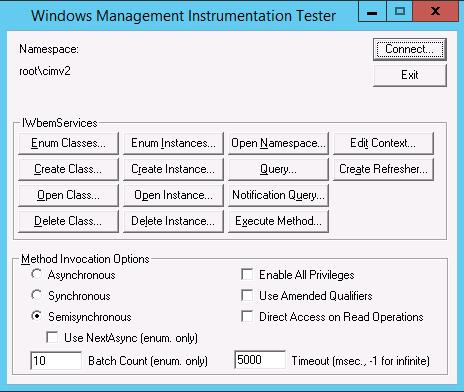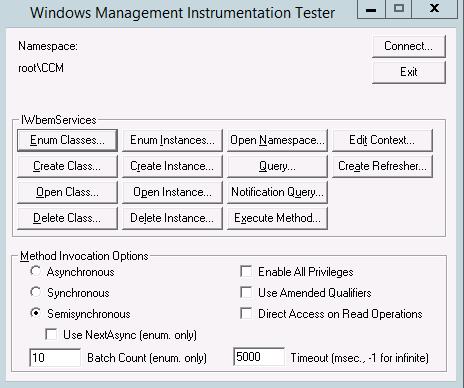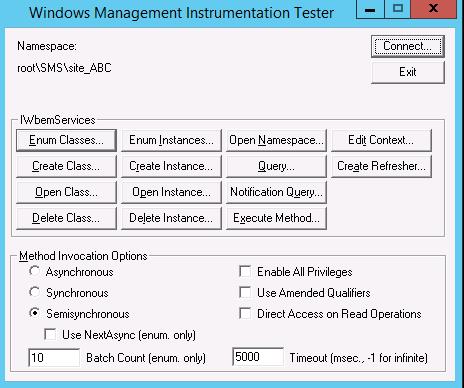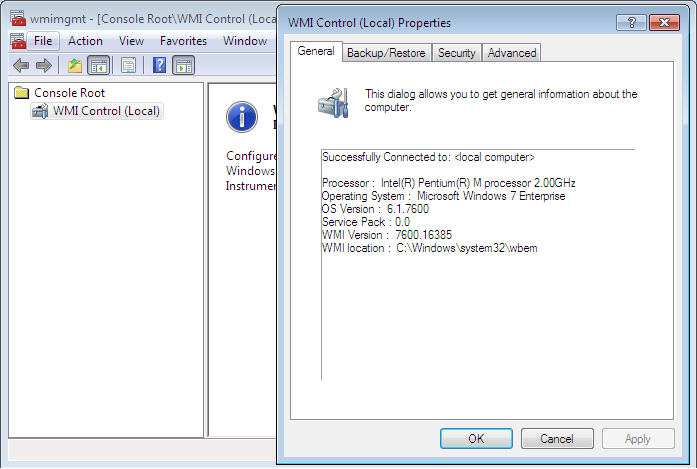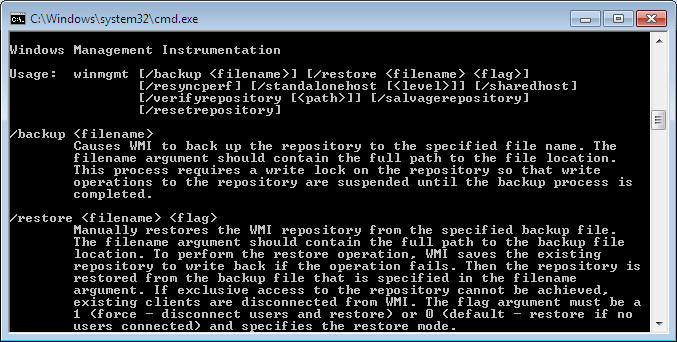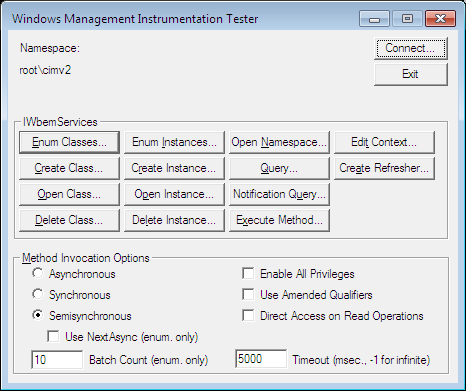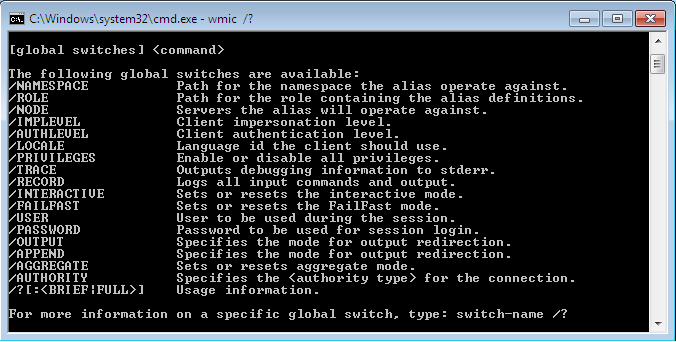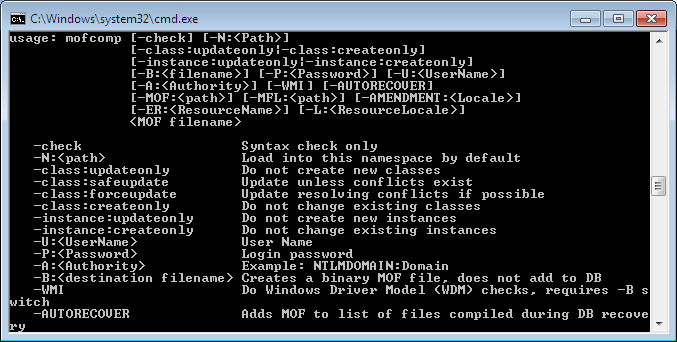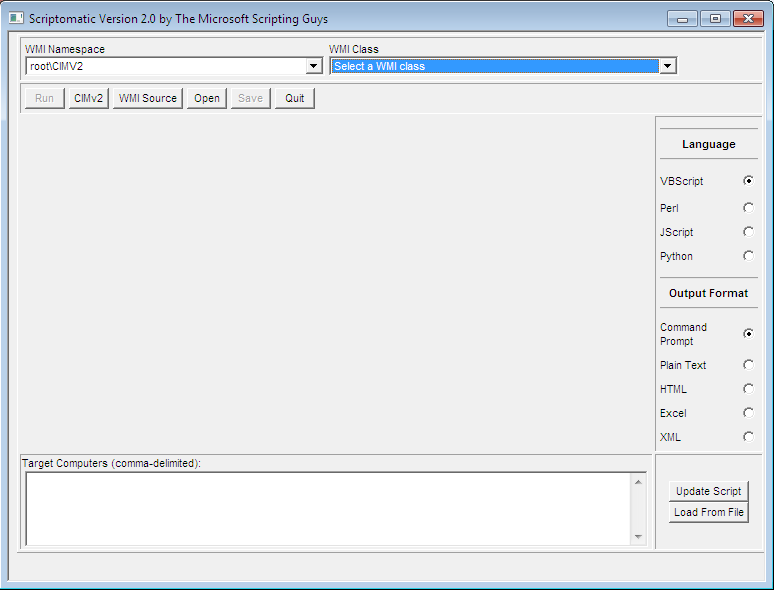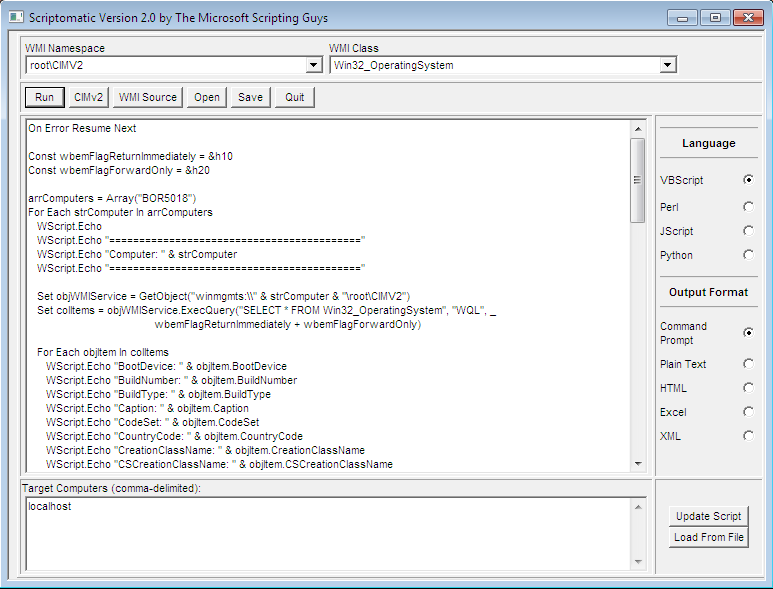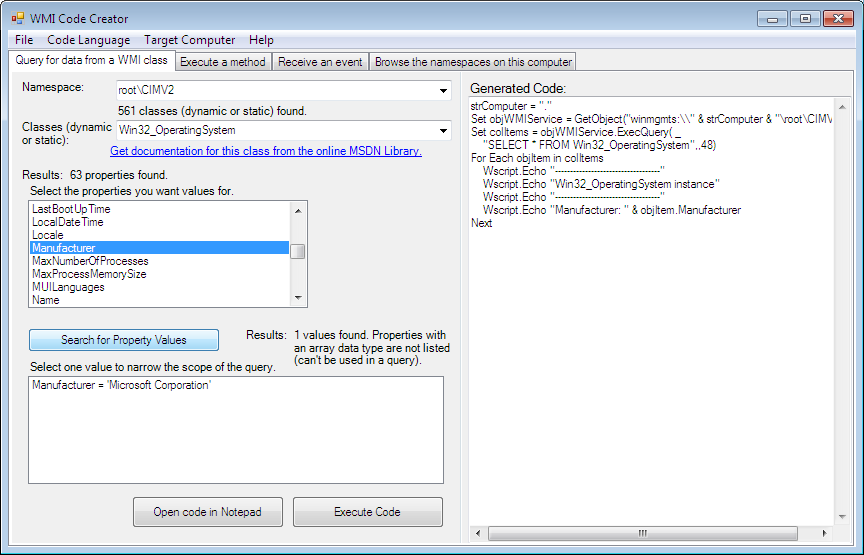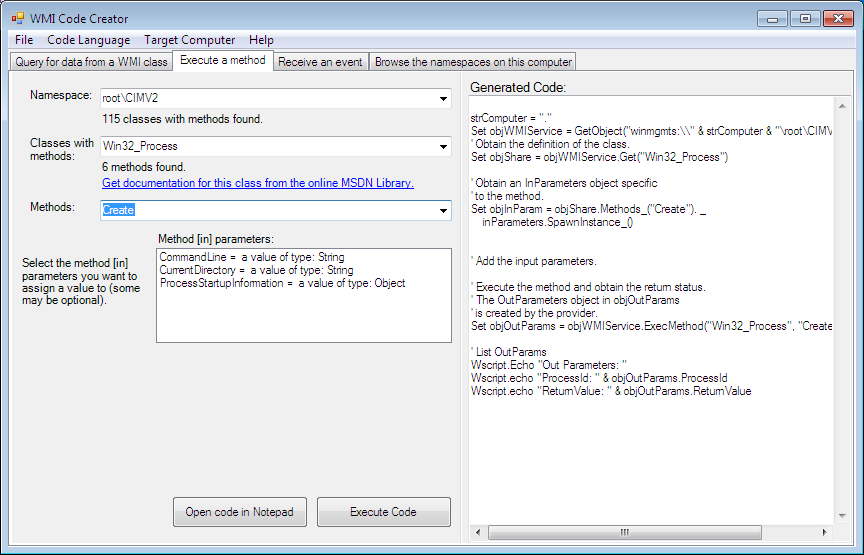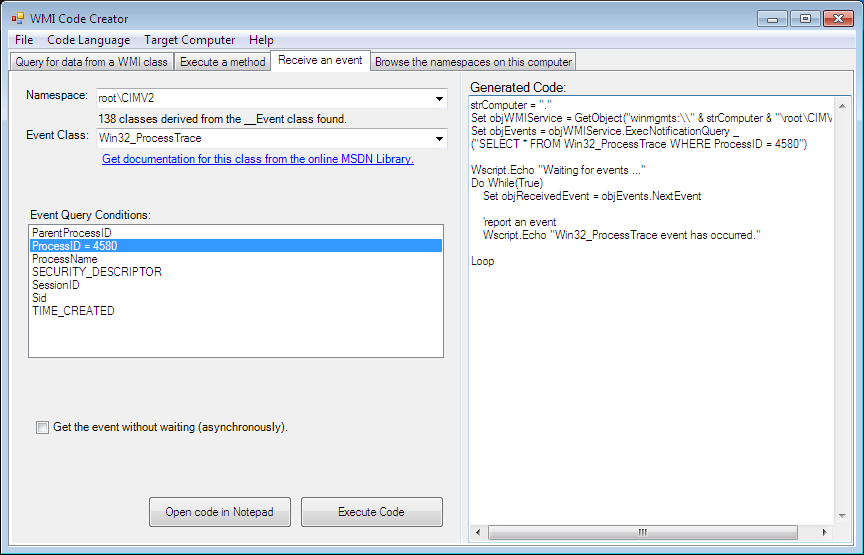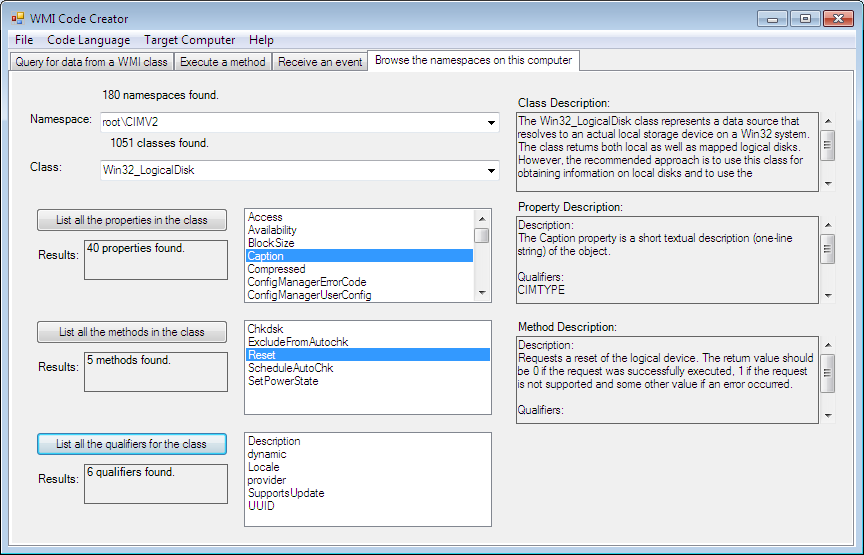root cimv2 что это
Информационная схема CIM. Объектная модель WMI
Репозиторий CIM. Пространства имен
Классы CIM группируются в пространстве имен (namespaces), которые упорядочены иерархически (корневое пространство имен обозначается через Root). Пространство имен — это группа логически связанных друг с другом классов, которые относятся к какой-либо определенной технологии или области управления. Например, одно из наиболее часто используемых на практике пространств имен CIMV2 содержит классы, которые описывают компьютер и операционную систему; описание некоторых классов из этого пространства имен приведено в табл. 10.2.
Количество и содержимое пространств имен зависит от операционной системы, а также от используемой версии WMI и установленных в системе приложений. Отметим при этом, что в любом варианте установки WMI имеются четыре предопределенных пространства имен, которые всегда находятся на один уровень ниже корневого пространства имен: CIMV2, Default, Security и WMI. Некоторые пространства имен содержат другие пространства. Например, в CIMV2 определены подпространства имен Applications и ms_409.
В операционных системах Windows Server 2003 и Windows XP репозиторий CIM физически располагается в четырех файлах каталога %SystemRoot%\System32\ Wbem \ Repository\FS:
Путь к классам и объектам CIM
Все классы внутри одного пространства имен должны иметь уникальные имена (при этом имена классов из разных пространств могут совпадать), причем класс в одном пространстве имен не может иметь предка или потомка из другого пространства. Для идентификации классов и объектов внутри пространства имен в CIM нужно задавать путь к этим классам и объектам (object path), аналогично тому, как это делается, например, в пространства имен файловой системы. Напомним, что любой файл на диске однозначно определяется полным путем к нему следующим образом: нужно указать имя устройства, после которого следуют одно или несколько имен каталогов и непосредственно имя файла. Другими словами, в файловой системе используется иерархическая структура каталогов и файлов различной степени вложенности. В отличие от этого, у пространств имен CIM имеется только один уровень в глубину, а для идентификации объекта задействуются свойства объектов, которые рассматриваются как ключи. Другими словами, каждый экземпляр класса должен быть однозначно идентифицируемым по своим ключевым параметрам. Полный путь к хранящемуся в CIM классу или объекту-экземпляру класса (управляемому устройству) имеет следующую структуру:
определяет процесс (экземпляр класса Win32_Process из пространства имен CIMV2) с именем «Notepad.exe», который запущен на локальной машине.
Введение в WBEMTEST
Если вы проводите много времени в диспетчере конфигурации, вам становится известно, что большая часть его выполняется через WMI. WMI — это «Windows инструментов управления» и является реализацией Microsoft стандарта Интернета, называемого веб-Enterprise управления (WBEM).
Открытие WBEMTEST
WBEMTEST доступен в любой Windows системе. Перейдите к запуску и введите «WBEMTEST» в поле поиска или запуска.
При запуске WBEMTEST другая операционная система будет работать несколько иначе. Некоторые автоматически подключаются к пространству имен WMI, другие (например, Windows 7) не будут. Если вы не подключены автоматически к пространству имен WMI, вы можете нажать кнопку подключения, убедитесь, что выбран «root\cimv2», а затем нажмите подключиться снова. Теперь вы снова находитесь в основном пользовательском интерфейсе со всем доступным (если не подключено, большинство кнопок серые). Пространство имен WMI можно назвать похожим на каталог в WMI. Вы можете перейти к другим пространствам имен WMI, точно так же, как вы можете изменить каталоги в файловой системе. ROOT\CIMV2 — это пространство имен WMI, в котором хранится большое количество сведений о оборудовании, что является хорошей отправной точкой.
Одним из ограничений WBEMTEST является то, что он не просматривает пространства имен WMI — необходимо знать, где вы собираетесь подключиться. Root\CIMV2 (все системы Windows), ROOT\CCM (клиенты Configuration Manager) и ROOT\SMS\site_ (сервер сайта диспетчера конфигурации) — некоторые полезные отправные точки.
Пространство имен ROOT\CIMV2
Пространство имен основного клиента Configuration Manager
Диспетчер конфигурации Основное пространство имен сервера сайта (Код сайта: ABC)
После подключения к пространству имен WMI существует множество вариантов. Если вы уже являетесь экспертом WMI и знаете, чем вы являетесь, вы можете нажать кнопку запроса и ввести запрос WMI, чтобы найти что-то конкретное.
При запуске один из подходов заключается в том, чтобы немного изучить WMI, просматривая классы в пространстве имен ROOT\CIMV2.
Подключение в пространство имен ROOT\CIMV2.
Нажмите кнопку Enum Classes.
Выберите recursive и нажмите кнопку ОК.
Более конкретный пример с Win32_Service использованием:
Подключение в пространство имен ROOT\CIMV2.
Нажмите кнопку Enum Classes.
Выберите recursive и нажмите кнопку ОК.
Просмотрите Win32_Service и выберите его дважды нажав.
Теперь вы открыли класс Win32_Service WMI — все службы на компьютере связаны с этим классом. (Здесь становится немного сложнее, и аналогия каталогов ломается на этом этапе — мы пропустим подробные сведения и перейдем к некоторым полезным следующим шагам).
Нажмите кнопку Экземпляры, чтобы увидеть список служб, доступных на вашем компьютере.
Выберите службу, например, RemoteRegistry и выберите ее дважды нажав.
Нажмите кнопку Показать MOF.
Просмотр MOF — это удобный способ взглянуть на сведения о службе RemoteRegistry. Здесь вы можете увидеть состояние службы, описание, режим запуска и т. д.
Это была только отправная точка для внедрения WBEMTEST. После ознакомления с WBEMTEST он станет бесценным инструментом при раскопках WMI.
Дополнительные ресурсы
Книги: Существует множество книг, доступных для WMI. Ниже перечислены несколько примеров книг.
Видео: Существует множество видео, доступных для WMI. Ниже перечислены несколько примеров видео.
Другие: Ниже перечислены другие ресурсы для WMI.
Администрирование с помощью WMI
В основе структуры данных в WBEM лежит Common Information Model (CIM), реализующая объектно-ориентированный подход к представлению компонентов системы. CIM является расширяемой моделью, что позволяет программам, системам и драйверам добавлять в нее свои классы, объекты, методы и свойства.
WMI, основанный на CIM, также является открытой унифицированной системой интерфейсов доступа к любым параметрам операционной системы, устройствам и приложениям, которые функционируют в ней.
Важной особенностью WMI является то, что хранящиеся в нем объекты соответствуют динамическим ресурсам, то есть параметры этих ресурсов постоянно меняются, поэтому параметры таких объектов не хранятся постоянно, а создаются по запросу потребителя данных. Хранилище свойств объектов WMI называется репозиторием и расположено в системной папке операционной системы Windows:
Так как WMI построен по объектно-ориентированному принципу, то все данные операционной системы представлены в виде объектов и их свойств и методов.
Все классы группируются в пространства имен, которые иерархически упорядочены и логически связаны друг с другом по определенной технологии или области управления. В WMI имеется одно корневое пространство имен Root, которое в свою очередь имеет 4 подпространства: CIMv2, Default, Secutiry и WMI.
Классы имеют свойства и методы и находятся в иерархической зависимости друг от друга, то есть классы-потомки могут наследовать или переопределять свойства классов-родителей, а также добавлять свои свойства.
Свойства классов используются для однозначной идентификации экземпляра класса и для описания состояния используемого ресурса. Обычно все свойства классов доступны только для чтения, хотя некоторые из них можно модифицировать определенным методом. Методы классов позволяют выполнить действия над управляемым ресурсом.
Каждому экземпляру класса можно обратиться по полному пути, который имеет следующую структуру:
Пример обращения к процессу с именем «Calc.exe», который запущен на локальной машине:
Экземпляры классов могут генерировать события, к которым можно подписываться. При наступлении события WMI автоматически создает экземпляр того класса, которому соответствует это событие. Такой механизм удобно использовать для выполнения определенной команды при наступлении определенного события, то есть следить за состоянием объектов операционной системы.
Общая безопасность в WMI реализуется на уровне операционной системы, а дополнительная политика безопасности основана на уровнях пространств имен и протокола DCOM. То есть если пользователь не имеет права делать какое-то действие через операционную систему, он не сможет это сделать и через WMI. Если же пользователю дано какое-то право в операционной системе, то это еще не означает, что это право будет и в WMI, так как в WMI действуют дополнительные параметры безопасности на уровне пространств имен.
Каждый объект операционной системы имеет свое описание безопасности (SD) со своим списком доступа (ACL), в котором перечислены идентификаторы пользователей (SID) и их привилегии. Каждое пространство имен может иметь собственное SD со своим ACL, где пользователям могут быть назначены разрешения на чтение данных, выполнение методов, запись классов и данных и другие. Данные о дополнительных разрешениях хранятся в репозитории WMI. Отдельные классы из пространств имен не имеют собственных описаний безопасности, они наследуют их от своего пространства имен.
По умолчанию администратор компьютера имеет полные права на использование WMI, а остальные пользователи могут лишь вызывать методы, считывать данные и записывать в репозиторий экземпляры классов провайдеров WMI.
Для доступа к инфраструктуре WMI используется протокол DCOM, через который пользователь подключается к WMI. Чтобы определить, какие права будут у подключившегося пользователя, используется механизмы олицетворения и аутентификации протокола DCOM.
Уровни олицетворения могут принимать следующие значения:
Уровни аутентификации (подлинности) могут принимать следующие значения:
| None | Отсутствует | Проверка подлинности отсутствует |
| Default | По умолчанию | Стандартные настройки безопасности, которые задаются компьютером-целью команды |
| Connect | Подключение | Проверка только во время подключения к компьютеру-цели команды, проверка в ходе работы отсутствует |
| Call | Вызов | Проверка подлинности при каждом запросе к компьютеру-цели команды, заголовки пакетов подписываются, но содержимое не шифруется |
| Pkt | Пакет | Проверка подлинности всех пакетов к компьютеру-цели команды, заголовки пакетов подписываются, но содержимое не шифруется |
| PktIntegrity | Целостность пакета | Проверка подлинности и целостности всех пакетов к компьютеру-цели команды, заголовки пакетов подписываются, но содержимое не шифруется |
| PktPrivacy | Секретность пакета | Проверка подлинности и целостности всех пакетов к компьютеру-цели команды, заголовки и содержимое пакетов подписываются и шифруются |
Запросы WQL обычно применяются в скриптах, но их также можно протестировать в программе Wbemtest и в консольной утилите Wmic (утилита wmic не требует написания ключевого слова SELECT и полей выборки)
Общий синтаксис запроса WQL выглядит так:
В скриптах для подключения к WMI используются два метода: с использованием локатора (SWbemLocator) и с использованием моникера (WinMgmts). Метод локатора позволяет установить соединие с пространством имен от имени определенной учетной записи. Метод моникера разрешает подключаться к WMI только от имени текущей учетной записи.
Использование этого метода необходимо, когда в сценарии нужно явно задать имя и пароль учетной записи для подключения к WMI. Объект SWbemLocator создается так:
Подключение к репозиторию WMI производится с помощью метода ConnectServer:
Безопасность объекта указывается с помощью свойства Security_, в котором указывается уровень олицетворения и привилегии.
Пример использования локатора:
Пример использования моникера:
Метод Get используется для возвращения определения класса или экземпляра управляемого ресурса:
Пример использования метода Get:
Метод ExecQuery используется для выполнения запросов на языке WQL:
Пример использования метода ExecQuery:
Метод ExecMethod используется для выполнения метода указанного объекта:
Пример использования метода ExecMethod:
Указанные выше методы работают в синхронном и полусинхронном режиме, то есть программа или сценарий не выполняет следующую команду или запрос до тех пор, пока не получит ответ от текущего запущенного метода.
Аналогично синхронным методам WMI позволяет выполнять команды асинхронно, то есть не дожидаться результатов выполнения очередного запроса и продолжать работу сценария или программы. Названия таких асинхронных методов имеют окончание «Async», а работа с ними почти не отличается от обычных методов, но должны быть использованы два обязательных параметра: ссылка на специальный объект «слив событий» и контекстная информация объекта.
Пример использования асинхронного метода:
Рассмотренные выше методы возвращают объекты и коллекции объектов, которые обладают своими методами и свойствами. Информацию о всех свойствах и методах, поддерживаемых конкретным объектом, можно получить с помощью такого скрипта:
Пример использование класса CIM_DataFile для переименования файлов:
Аналогично приведенному примеру можно совершать и другие действия с файлами, так как класс CIM_DataFile поддерживает методы: копирование, удаление, переименование, NTFS-сжатие, смена разрешений, смена владельца.
Пример использования классов оборудования компьютера для получения информации о количестве портов USB 2.0 и используемых USB-устройствах:
Пример использования класса свойств принтеров для получения информации о настройках принтеров:
Ресурсы WMI доступны не только через скрипты, к ним можно обращаться из других языков программирования и даже из программ.
Существует два способа обращения к WMI через Visual Basic.NET.
Первый способ берет свое начало из скриптов VBS. Он использует обращение к инстументу winmgmts, как это делалось в методе моникера:
Пример запроса модели комьютера (консольное приложение)
Второй способ является более правильным с точки зрения Visual Studio. Он использует классSystem.Managementдля запросов к WMI, в котором указываются пространство WMI, параметры подключения и WQL запрос:
Использование полученных объектов аналогично использованию в скриптах.
Пример запроса сервисов локального комьютера (консольное приложение):
В качестве примера прораммы использования WMI в Visual Basic.Net представлено консольное приложение управления сервисом печати компьютера. Приложение запрашивает модель компьютера и выводит результат в консоль. После чего запрашивает состояние сервиса печати и, если он остановлен, предлагает запустить его.
Приложение разделено на две части: класс, который компилируется в динамическую библиотеку DLL, и программа, которая собирается в исполняемый файл EXE.
Листинг файла WMIClass.vb:
Листинг файла TestModule.vb:
Инструмент Scriptomatic предствляет из себя HTA-приложение, которое генерирует код, использующий WMI, на VBSScript, JScript, Perl и Python. Сам по себе WMI может оказаться трудным для изучения, поэтому рекомендуется использовать Scriptomatic для освоения классов WMI, а также для быстрого создания шаблонов обращения к ресерсум WMI. Scriptomatic позволяет выбрать интересующий объект WMI, а затем генерирует код на указанном языке программирования. Полученный код можно выполнить непосредственно в оболочке программы, а результаты вывести в консоль, текстовый файл, HTML, Excel или XML. Инструмент доступен на сайте Microsoft по этой ссылке.
Программа WMI Code Creator представляет из себя генератор кода, который использует WMI для получения информации и для осуществления задач упраления компьютерами. Программа может помочь научиться использовать WMI-скрипты и WMI-приложения для управления как локальным, так и удаленным компьютером. Инструмент доступен на сайте Microsoft по этой ссылке.
Используя WMI Code Creator можно найти любую информацию о компьютере: имя и версия операционной системы, свободное место на диске, состояние сервисов и так далее. Можно выполнить метод из WMI класса для осуществления управления компьютером: создать или удалить сервис, запустить или закрыть программы, назначить разрешения на папку или файл и многое другое. Этот инструмент так же позволяет просматривать доступное WMI-пространство и WMI-классы, чтобы найти нужную для программирования инстанцию с ее описанием, свойствами, методами и примером использования.
Помимо скриптов WMI может применяться и в полноценных программах, то есть программисты могут внедрять запросы к WMI в исполняемый код, завязывая свою программу с работой WMI, благодаря чему программа становится проще и легче, но зависимой от правильности работы Windows Management Instrumentation.
Namespace root/cimv2
The WMI namespace root/cimv2 is the default namespace and contains classes for computer hardware and configuration.
The WMI namespace root/cimv2 is the default namespace and contains classes for computer hardware and configuration.
root/cimv2 contains the following 277 classes:
The namespace root/cimv2 contains many more classes that may serve internal purposes (link classes to define relationships, abstract classes that serve as a template for inherited classes, etc.). If you feel our documentation is missing an important class, please take the time and leave a comment at the bottom of this page.
CIM_LogicalDevice
Represents a hardware entity that may or may not be realized in physical hardware. When you query this class, all hardware-related instances will be returned.
CIM_ManagedSystemElement
Any distinguishable system component is derived from this class. When you query this class, you get back a wealth of specific class instances derived from this class.
CIM_VideoControllerResolution
The CIM_VideoControllerResolution class represents the various video modes that a video controller can support. Video modes are defined by the possible horizontal and vertical resolutions, refresh rate, scan mode, and number of color settings supported by a controller. The actual resolutions in use are the values specified in the CIM_VideoController object. Hardware that is not compatible with Windows Display Driver Model (WDDM) returns inaccurate property values for instances of this class.
Win32_1394Controller
The Win32_1394Controller WMI class represents the capabilities and management of a 1394 controller. IEEE 1394 is a specification for a high-speed serial bus.
Win32_1394ControllerDevice
The Win32_1394ControllerDevice association WMI class relates the high-speed serial bus (IEEE 1394 Firewire) Controller and the CIM_LogicalDevice instance connected to it. This serial bus provides enhanced connectivity for a wide range of devices, including consumer audio or video components, storage peripherals, other computers, and portable devices. IEEE 1394 has been adopted by the consumer electronics industry and provides a Plug and Play-compatible expansion interface.
Win32_Account
The Win32_Account abstract WMI class contains information about user accounts and group accounts known to the computer system running Windows. User or group names recognized by a Windows domain are descendants (or members) of this class.
Win32_AccountSID
The Win32_AccountSID association WMI class relates a security account instance with a security descriptor instance.
Win32_ACE
The Win32_ACE abstract WMI class specifies an access control entry (ACE). An ACE grants permission to execute a restricted operation, such as writing to a file or formatting a disk. An ACE that is specific to WMI allows logon, remote access, method execution, and writing to the WMI repository.
Win32_ActiveRoute
The Win32_ActiveRoute association WMI class relates the current IP4 route to the persisted IP route table. This class is only applicable to IP4 and does not return IPX or IP6 data. For more information, see IPv6 and IPv4 Support in WMI.
Win32_AllocatedResource
The Win32_AllocatedResource association WMI class relates a logical device to a system resource. This class is used to discover which resources, such as IRQs or DMA channels, are in use by a specific device. This class is obsolete. In place of this class, you should use the properties in the Win32_PNPAllocatedResource class.
Win32_AssociatedProcessorMemory
The Win32_AssociatedProcessorMemory association WMI class relates a processor and its cache memory.
Win32_AutochkSetting
The Win32_AutochkSetting WMI class represents the settings for the autocheck operation of a disk. This check occurs automatically at boot time when data corruption may be present. You can use this class to list all drives with autocheck feature, and set the user input delay for each drive.
Win32_BaseBoard
The Win32_BaseBoard WMI class represents a baseboard, which is also known as a motherboard or system board.
Win32_BaseService
The Win32_BaseService abstract WMI class represents executable objects that are installed in a registry database maintained by the Service Control Manager. The executable file associated with a service can be started at boot time by a boot program or by the system. It can also be started on-demand by the Service Control Manager. Any service or process that is not owned by a specific user, and that provides an interface to some functionality supported by the computer system, is a descendant (or member) of this class. Example: The dynamic host configuration protocol (DHCP) client service on a computer system running Windows Server.
Win32_Battery
The Win32_Battery WMI class represents a battery connected to the computer system.
Win32_BIOS
The Win32_BIOS WMI class represents the attributes of the computer system’s basic input/output services (BIOS) that are installed on a computer.
Win32_BootConfiguration
The Win32_BootConfiguration WMI class represents the boot configuration of a computer system running Windows.
Win32_Bus
The Win32_Bus WMI class represents a physical bus as seen by a computer running a Windows operating system. Any instance of a Windows bus is a descendant (or member) of this class.
Win32_CacheMemory
The Win32_CacheMemory WMI class represents internal and external cache memory on a computer system.
Win32_CDROMDrive
The Win32_CDROMDrive WMI class represents a CD-ROM drive on a computer system running Windows.
Win32_CIMLogicalDeviceCIMDataFile
The Win32_CIMLogicalDeviceCIMDataFile association WMI class relates logical devices and data files, indicating the driver files used by the device. This class is used to discover which device drivers a device uses.
Win32_ClassicCOMApplicationClasses
The Win32_ClassicCOMApplicationClasses association WMI class relates a COM application and a COM component grouped under it.
Win32_ClassicCOMClass
The Win32_ClassicCOMClass WMI class represents the properties of a COM component.
Win32_ClassicCOMClassSettings
The Win32_ClassicCOMClassSettings association WMI class relates a Component Object Model (COM) class and the settings used to configure instances of the COM class.
Win32_ClientApplicationSetting
The Win32_ClientApplicationSetting association WMI class relates an executable file and a Component Object Model (COM) application that contains the COM configuration options for the executable file.
Win32_CodecFile
The Win32_CodecFile WMI class represents the audio or video codec installed on the computer system. Codecs convert one media format type to another, typically a compressed format to an uncompressed format. The name «codec» is derived from a combination of compress and decompress. For example, a codec can convert a compressed format, such as MS-ADPCM, to an uncompressed format such as PCM, which most audio hardware can play directly.
Win32_CollectionStatistics
The Win32_CollectionStatistics abstract association WMI class relates a managed system element collection and the class that represents statistical information about the collection.
Win32_COMApplication
The Win32_COMApplication abstract WMI class represents a Component Object Model (COM) application. In this context, a COM application is a logical grouping of COM classes.
Win32_COMApplicationClasses
The Win32_COMApplicationClasses abstract association WMI class relates a Component Object Model (COM) component and the COM application where it resides.
Win32_COMApplicationSettings
The Win32_COMApplicationSettings association WMI class relates a DCOM application and its configuration settings.
Win32_COMClass
The Win32_COMClass abstract WMI class represents the properties of a Component Object Model (COM) component.
Win32_ComClassAutoEmulator
The Win32_ComClassAutoEmulator association WMI class relates a Component Object Model (COM) class and another COM class that it automatically emulates.
Win32_ComClassEmulator
The Win32_ComClassEmulator association WMI class relates two versions of a Component Object Model (COM) class.
Win32_ComponentCategory
The Win32_ComponentCategory WMI class represents a component category. Component categories are groups of Component Object Model (COM) classes with a defined functionality set shared between them. A client using these interfaces queries the registry for the category title and unique identifier called CategoryID, which is created from a globally unique identifier (GUID).
Win32_ComputerShutdownEvent
The Win32_ComputerShutdownEvent is a Windows Management Instrumentation (WMI) event class that represents events when a computer begins the process of shutting down. It identifies the type of shutdown, which can be a user log off, complete shutdown, or restart.
Win32_ComputerSystem
The Win32_ComputerSystem WMI class represents a computer system running Windows.
Win32_ComputerSystemEvent
The Win32_ComputerSystemEvent WMI class represents events related to a computer system.
Win32_ComputerSystemProcessor
The Win32_ComputerSystemProcessor association WMI class relates a computer system and a processor running on that system.
Win32_ComputerSystemProduct
The Win32_ComputerSystemProduct WMI class represents a product. This includes software and hardware used on this computer system.
Win32_ComputerSystemWindowsProductActivationSetting
The Win32_ComputerSystemWindowsProductActivationSetting WMI class represents an association between instances of Win32_ComputerSystem and Win32_WindowsProductActivation.
Win32_COMSetting
The Win32_COMSetting abstract WMI class represents the settings associated with a Component Object Model (COM) component or COM application.
Win32_ConnectionShare
The Win32_ConnectionShare association WMI class relates a shared resource on the computer and the connection made to the shared resource.
Win32_ControllerHasHub
The Win32_ControllerHasHub association WMI class represents the hubs downstream from the universal serial bus (USB) controller.
Win32_CurrentProbe
The Win32_CurrentProbe WMI class represents the properties of a current monitoring sensor (ammeter).
Win32_CurrentTime
The Win32_CurrentTime abstract is a singleton WMI class that describes a point in time by using the component items, such as milliseconds, seconds, minutes, hours, days, days of the week, week in the month, months, quarters, and years. The following two important classes are derived from this class. Win32_LocalTime allows you to monitor time in local reference and Win32_UTCTime allows you to monitor time in coordinated universal time (UTC) reference.
Win32_DCOMApplication
The Win32_DCOMApplication WMI class represents the properties of a DCOM application.
Win32_DCOMApplicationAccessAllowedSetting
The Win32_DCOMApplicationAccessAllowedSetting association WMI class relates the Win32_DCOMApplication instance and the user SIDs that can access it.
Win32_DCOMApplicationLaunchAllowedSetting
The Win32_DCOMApplicationLaunchAllowedSetting association WMI class relates the Win32_DCOMApplication instance and the user SIDs that can launch it.
Win32_DCOMApplicationSetting
The Win32_DCOMApplicationSetting WMI class represents the settings of a DCOM application. It contains DCOM configuration options associated with the AppID key in the registry. These options are valid on the components logically grouped under the given application class.
Win32_DependentService
The Win32_DependentService association WMI class relates two interdependent base services.
Win32_Desktop
The Win32_DesktopWMI class represents the common characteristics of a user’s desktop. The properties of this class can be modified by the user to customize the desktop.
Win32_DesktopMonitor
The Win32_DesktopMonitor WMI class represents the type of monitor or display device attached to the computer system. Hardware that is not compatible with Windows Display Driver Model (WDDM) returns inaccurate property values for instances of this class.
Win32_DeviceBus
The Win32_DeviceBus association WMI class relates a system bus and a logical device using the bus. This class is used to discover which devices are on which bus.
Win32_DeviceChangeEvent
The Win32_DeviceChangeEvent abstract WMI class represents device change events that result from the addition, removal, or modification of devices on the computer system. This includes changes in the hardware configuration (docking and undocking), the hardware state, or newly mapped devices (mapping of a network drive). For example, a device has changed when a WM_DEVICECHANGE message is sent.
Win32_DeviceMemoryAddress
The Win32_DeviceMemoryAddress WMI class represents a device memory address on a computer system running Windows.
Win32_DeviceSettings
The Win32_DeviceSettings abstract, association WMI class relates a logical device and a setting that can be applied to it.
Win32_DFSNode
The Win32_DFSNode WMI class represents a root or junction node of a domain-based or stand-alone Distributed file system (DFS). The DFS root is also represented by this class because the root is also a node. Each link has one or more targets or actual share paths for the storage defined by the Win32_DFSTarget class.
Win32_DFSNodeTarget
The Win32_DFSNodeTarget association WMI class relates a Distributed file system (DFS) node to one of its targets.
Win32_DFSTarget
The Win32_DFSTarget WMI class represents a target of a Distributed file system (DFS) node.
Win32_Directory
The Win32_Directory WMI class represents a directory entry on a computer system running Windows. A directory is a type of file that logically groups data files and provides path information for the grouped files. Example: C:\TEMP. Win32_Directory does not include directories of network drives.
Win32_DirectorySpecification
The Win32_DirectorySpecification class represents the directory layout for the product. Each instance of the class represents a directory in both the source image and the destination image. Directory resolution is performed as follows:
Win32_DiskDrive
The Win32_DiskDrive WMI class represents a physical disk drive as seen by a computer running the Windows operating system.
Win32_DiskDriveToDiskPartition
The Win32_DiskDriveToDiskPartition association WMI class relates a disk drive and a partition existing on it.
Win32_DiskPartition
The Win32_DiskPartition WMI class represents the capabilities and management capacity of a partitioned area of a physical disk on a computer system running Windows. Example: Disk #0, Partition #1.
Win32_DiskQuota
The Win32_DiskQuota association WMI class tracks disk space usage for NTFS file system volumes. A system administrator (SA) can configure Windows to prevent further disk space use, and log an event when a user exceeds a specified disk space limit. An SA can also log an event when a user exceeds a specified disk space warning level. This class is new in Windows XP.
Win32_DisplayControllerConfiguration
The Win32_DisplayControllerConfiguration WMI class represents the video adapter configuration information of a computer system running Windows. This class is obsolete. In place of this class, you should use the properties in the Win32_VideoController, Win32_DesktopMonitor, and CIM_VideoControllerResolution classes.
Win32_DMAChannel
The Win32_DMAChannel WMI class represents a direct memory access (DMA) channel on a computer system running Windows. DMA is a method of moving data from a device to memory (or vice versa) without the help of the microprocessor. The system board uses a DMA controller to handle a fixed number of channels, each of which can be used by one (and only one) device at a time.
Win32_DriverForDevice
The Win32_DriverForDevice association WMI class relates a printer instance to a printer driver instance.
Win32_Environment
Represents an environment or system environment setting on a Windows computer system. Querying this class returns environment variables defined on machine and user scope.
Win32_Fan
The Win32_Fan WMI class represents the properties of a fan device in the computer system. For example, the CPU cooling fan.
Win32_FloppyController
[Win32_FloppyController is no longer available for use as of Windows 10 and Windows Server 2016.] The Win32_FloppyController WMI class represents the capabilities and management capacity of a floppy disk drive controller.
Win32_FloppyDrive
[Win32_FloppyDrive is no longer available for use as of Windows 10 and Windows Server 2016.] The Win32_FloppyDrive WMI class manages the functions of a floppy disk drive.
Win32_Group
The Win32_Group WMI class represents data about a group account. A group account allows access privileges to be changed for a list of users. Example: Marketing2.
Win32_GroupInDomain
The Win32_GroupInDomain association WMI class identifies the group accounts associated with a Windows domain.
Win32_GroupUser
The Win32_GroupUser association WMI class relates a group and an account that is a member of that group.
Win32_HeatPipe
The Win32_HeatPipe WMI class represents the properties of a heat pipe cooling device.
Win32_IDEController
The Win32_IDEController WMI class manages the capabilities of an integrated device electronics (IDE) controller device.
Win32_IDEControllerDevice
The Win32_IDEControllerDevice association WMI class relates an Integrated Drive Electronics (IDE) controller and the logical device connected to, for example, a disk drive.
Win32_ImplementedCategory
The Win32_ImplementedCategory association WMI class relates a component category and the Component Object Model (COM) class using its interfaces.
Win32_InfraredDevice
The Win32_InfraredDevice WMI class represents the capabilities and management of an infrared device.
Win32_IP4PersistedRouteTable
Win32_IP4RouteTable
The Win32_IP4RouteTable WMI class represents information that governs the routing of network data packets. For example, Internet packets are usually sent to a gateway and local packets are routed directly by the client computer. Administrators can use this information to trace problems associated with misrouted packets, and also direct a computer to a new gateway as necessary. This class only represents the information shown as a result of typing the route print command from the command prompt. This class is only applicable to IPv4 and does not return IPX or IPv6 data. For more information, see IPv6 and IPv4 Support in WMI.
Win32_IP4RouteTableEvent
The Win32_IP4RouteTableEvent WMI class represents IP route change events resulting from the addition, removal, or modification of IP routes on the computer system. This class is only applicable to IP4 and does not return IPX or IP6 data. For more information, see IPv6 and IPv4 Support in WMI.
Win32_IRQResource
The Win32_IRQResource WMI class represents an interrupt request line (IRQ) number on a computer system running Windows. An interrupt request is a signal sent to the CPU by a device or program for time critical events. IRQ can be hardware-based or software-based.
Win32_Keyboard
The Win32_Keyboard WMI class represents a keyboard installed on a computer system running Windows.
Win32_LoadOrderGroup
The Win32_LoadOrderGroup WMI class represents a group of system services that define execution dependencies. The services must be initiated in the order specified by the Load Order Group, as the services are dependent on each other. These dependent services require the presence of the antecedent services to function correctly. The data in this class is derived by the provider from the registry key: HKEY_LOCAL_MACHINE\System\CurrentControlSet\Control\ServiceGroupOrder.
Win32_LoadOrderGroupServiceDependencies
The Win32_LoadOrderGroupServiceDependencies association WMI class relates a base service and a load order group that the service depends on to start running.
Win32_LoadOrderGroupServiceMembers
The Win32_LoadOrderGroupServiceMembers association WMI class relates a load order group and a base service.
Win32_LocalTime
The Win32_LocalTime WMI class describes a point in time returned as Win32_LocalTime objects that result from a query. These are returned as the value for the TargetInstance property in the __InstanceModificationEvent system class. The Hour property is returned as the local time on a 24-hour clock.
Win32_LogicalDisk
The Win32_LogicalDisk WMI class represents a data source that resolves to an actual local storage device on a computer system running Windows.
Win32_LogicalDiskRootDirectory
The Win32_LogicalDiskRootDirectory association WMI class relates a logical disk and its directory structure.
Win32_LogicalDiskToPartition
The Win32_LogicalDiskToPartition association WMI class relates a logical disk drive and the disk partition it resides on.
Win32_LogicalFileAccess
The Win32_LogicalFileAccess association WMI class relates the security settings of a file or directory and one member of its discretionary access control list (DACL). You cannot enumerate this class.
Win32_LogicalFileAuditing
The Win32_LogicalFileAuditing association WMI class relates the security settings of a file or directory and one member of its system access control list (SACL). You cannot enumerate this class.
Win32_LogicalFileGroup
The Win32_LogicalFileGroup association WMI class relates the security settings of a file or directory and its group. You cannot enumerate this class.
Win32_LogicalFileOwner
The Win32_LogicalFileOwner association WMI class relates the security settings of a file or directory and its owner. You cannot enumerate this class.
Win32_LogicalFileSecuritySetting
The Win32_LogicalFileSecuritySetting WMI class represents security settings for a logical file. You cannot enumerate instances of this class.
Win32_LogicalProgramGroup
The Win32_LogicalProgramGroup WMI class represents a program group in a computer system running Windows. For example, Accessories or Startup.
Win32_LogicalProgramGroupDirectory
The Win32_LogicalProgramGroupDirectory association WMI class relates logical program groups (groupings in the Start menu) and the file directories in which they are stored.
Win32_LogicalProgramGroupItem
The Win32_LogicalProgramGroupItem WMI class represents an element contained by a Win32_LogicalProgramGroup that is not also another Win32_LogicalProgramGroup instance.
Win32_LogicalProgramGroupItemDataFile
The Win32_LogicalProgramGroupItemDataFile association WMI class relates the program group items of the Start menu and the files in which they are stored.
Win32_LogicalShareAccess
The Win32_LogicalShareAccess association WMI class relates the security settings of a share and one member of its discretionary access control list (DACL).
Win32_LogicalShareAuditing
The Win32_LogicalShareAuditing association WMI class relates the security settings of a share and one member of its system access control list (SACL).
Win32_LogicalShareSecuritySetting
The Win32_LogicalShareSecuritySetting WMI class represents security settings for a logical file.
Win32_LogonSession
The Win32_LogonSession WMI class (see Retrieving a WMI class) describes the logon session or sessions associated with a user logged on to a computer system running Windows.
Win32_LogonSessionMappedDisk
The Win32_LogonSessionMappedDisk class represents an association between a logon session and the mapped logical disks defined within the session.
Win32_LUID
The Win32_LUID abstract WMI class represents a locally unique identifier (LUID), an identifier unique on the local computer that is used in security tokens.
Win32_LUIDandAttributes
The Win32_LUIDandAttribute abstract WMI class represents a locally unique identifier (LUID) and its attributes. Each LUID and attributes structure defines the availability of a security privilege.
Win32_MappedLogicalDisk
The Win32_MappedLogicalDisk WMI class represents network storage devices that are mapped as logical disks on the computer system.
Win32_MemoryArray
The Win32_MemoryArray WMI class represents the properties of the computer system memory array and mapped addresses.
Win32_MemoryArrayLocation
The Win32_MemoryArrayLocation association WMI class relates a logical memory array and the physical memory array on which it exists.
Win32_MemoryDevice
The Win32_MemoryDevice WMI class represents the properties of a computer system memory device and its associated mapped addresses.
Win32_MemoryDeviceArray
The Win32_MemoryDeviceArray association WMI class relates a memory device and the memory array in which it resides.
Win32_MemoryDeviceLocation
The Win32_MemoryDeviceLocation association WMI class relates a memory device and the physical memory on which it exists.
Win32_ModuleLoadTrace
The Win32_ModuleLoadTrace event WMI class indicates that a process has loaded a new module.
Win32_ModuleTrace
The Win32_ModuleTrace event WMI class is the base event for module events.
Win32_MotherboardDevice
The Win32_MotherboardDevice WMI class represents a device that contains the central components of the Windows computer system.
Win32_NamedJobObject
The Win32_NamedJobObject WMI class represents a kernel object that is used to group processes for controlling the life cycle and resources of the processes within the job object. Only the job objects that are named are instrumented.
Win32_NamedJobObjectActgInfo
The Win32_NamedJobObjectActgInfo WMI class class represents the I/O accounting information for a job object.
Win32_NamedJobObjectLimit
The Win32_NamedJobObjectLimit association WMI class class represents an association between a job object and the job object limit settings.
Win32_NamedJobObjectLimitSetting
The Win32_NamedJobObjectLimitSetting WMI class represents the limit settings for a job object.
Win32_NamedJobObjectProcess
The Win32_NamedJobObjectProcess association WMI class relates a job object and the process contained in the job object. A job can contain multiple processes.
Win32_NamedJobObjectSecLimit
The Win32_NamedJobObjectSecLimit association WMI class relates a job object and the job object security limit settings.
Win32_NamedJobObjectSecLimitSetting
The Win32_NamedJobObjectSecLimitSetting WMI class represents the security limit settings for a job object.
Win32_NamedJobObjectStatistics
The Win32_NamedJobObjectStatistics association WMI class relates a job object and the job object I/O accounting information class.
Win32_NetworkAdapter
The Win32_NetworkAdapter class is deprecated. Use the MSFT_NetAdapter class instead. The Win32_NetworkAdapterWMI class represents a network adapter of a computer running a Windows operating system. Win32_NetworkAdapter only supplies IPv4 data. For more information, see IPv6 and IPv4 Support in WMI.
Win32_NetworkAdapterConfiguration
The Win32_NetworkAdapterConfiguration WMI classrepresents the attributes and behaviors of a network adapter. This class includes extra properties and methods that support the management of the TCP/IP protocol that are independent from the network adapter.
Win32_NetworkAdapterSetting
The Win32_NetworkAdapterSetting association WMI class relates a network adapter and its configuration settings.
Win32_NetworkClient
The Win32_NetworkClient WMI class represents a network client on a Windows system. Any computer system on the network with a client relationship to the system is a descendant (or member) of this class.
Win32_NetworkConnection
The Win32_NetworkConnection WMI classrepresents an active network connection in a Windows-based environment.
Win32_NetworkLoginProfile
The Win32_NetworkLoginProfileâWMI class represents the network login information of a specific user on a computer system running Windows. This includes, but is not limited to password status, access privileges, disk quotas, and logon directory paths.
Win32_NetworkProtocol
The Win32_NetworkProtocolâWMI class represents a protocol and its network characteristics on a Win32 computer system.
Win32_NTDomain
The Win32_NTDomain WMI class represents a Windows domain.
Win32_NTEventlogFile
The Win32_NTEventlogFile WMI classrepresents a logical file or directory of operating system events. The file is also known as the event log.
Win32_NTLogEvent
The Win32_NTLogEvent WMI class is used to translate instances from the Windows event log. An application must have SeSecurityPrivilege to receive events from the security event log, otherwise «Access Denied» is returned to the application.
Win32_NTLogEventComputer
The Win32_NTLogEventComputer association WMI class relates a computer and an event.
Win32_NTLogEventLog
The Win32_NTLogEventLog association WMI class relates a Windows event with a Windows event log file.
Win32_NTLogEventUser
The Win32_NTLogEventUser association WMI class relates a Windows event with the currently logged-on user.
Win32_OnBoardDevice
The Win32_OnBoardDevice WMI class represents common adapter devices built into the motherboard (system board).
Win32_OperatingSystem
The Win32_OperatingSystem WMI class represents a Windows-based operating system installed on a computer.
Win32_OperatingSystemAutochkSetting
This class represents the association between an operating system and the autochk settings that apply to the disks on the machine.Note that the setting is associated to operating system rather than computer system since there can be one or more operating systems installed on the machine, each with its own autochk settings.
Win32_OperatingSystemQFE
The Win32_OperatingSystemQFE association WMI class relates an operating system and the product updates applied as represented in Win32_QuickFixEngineering.
Win32_OSRecoveryConfiguration
The Win32_OSRecoveryConfigurationâWMI class represents the types of information that will be gathered from memory when the operating system fails. This includes boot failures and system crashes.
Win32_PageFile
The Win32_PageFile WMI class represents the file used for handling virtual memory file swapping on a Win32 system. This class has been deprecated.
Win32_PageFileElementSetting
The Win32_PageFileElementSetting association WMI class relates the initial settings of a page file and the state of those settings during normal use.
Win32_PageFileSetting
The Win32_PageFileSettingâWMI class represents the settings of a page file. Information contained within objects instantiated from this class specify the page file parameters used when the file is created at system startup. The properties in this class can be modified and deferred until startup. These settings are different from the run-time state of a page file expressed through the associated class Win32_PageFileUsage. To create an instance of this class, enable the SeCreatePagefilePrivilege privilege. For more information, see Privilege Constants and Executing Privileged Operations.
Win32_PageFileUsage
The Win32_PageFileUsageâWMI class represents the file used for handling virtual memory file swapping on a Win32 system. Information contained within objects instantiated from this class specify the run-time state of the page file.
Win32_ParallelPort
The Win32_ParallelPort WMI class represents the properties of a parallel port on a computer system running Windows.
Win32_PCMCIAController
The Win32_PCMCIAController WMI class manages the capabilities of a Personal Computer Memory Card Interface Adapter (PCMCIA of a PC Card) controller device.
Win32_PhysicalMedia
The Win32_PhysicalMedia class represents any type of documentation or storage medium, such as tapes, CD ROMs, and so on. To obtain the characteristics of the media in a CD drive, such as whether it is writeable, use Win32_CDROMDrive and the Capabilities property.
Win32_PhysicalMemory
The Win32_PhysicalMemory WMI class represents a physical memory device located on a computer system and available to the operating system.
Win32_PhysicalMemoryArray
The Win32_PhysicalMemoryArray® WMI class represents details about the computer system physical memory. This includes the number of memory devices, memory capacity available, and memory typeâfor example, system or video memory.
Win32_PhysicalMemoryLocation
The Win32_PhysicalMemoryLocation association WMI class relates an array of physical memory and its physical memory.
Win32_PingStatus
The Win32_PingStatus WMI class represents the values returned by the standard ping command. More information about ping can be found in ccccccccccRFC 791.
Win32_PNPAllocatedResource
The Win32_PnPAllocatedResource association WMI class represents an association between logical devices and system resources. This class is used to discover the resources that are in-use by a specific device, such as an Interrupt ReQuest (IRQ) or a Direct Memory Access (DMA) channel.
Win32_PNPDevice
The Win32_PnPDevice association WMI class relates a device (known to Configuration Manager as a PNPEntity) and the function it performs. Its function is represented by a subclass of the logical device that describes its use. For example, a Win32_Keyboard or Win32_DiskDrive instance. Both referenced objects represent the same underlying system device; changes to resource allocation on the PNPEntity side will effect the associated device.
Win32_PNPEntity
The Win32_PnPEntity WMI class represents the properties of a Plug and Play device. Plug and Play entities are shown as entries in the Device Manager located in Control Panel.
Win32_PointingDevice
The Win32_PointingDevice WMI class represents an input device used to point to and select regions on the display of a computer system running Windows. Any device used to manipulate a pointer, or point to the display on a computer system running Windows is a member of this class.
Win32_PortableBattery
The Win32_PortableBattery WMI class contains the properties related to a portable battery, such as a notebook computer battery.
Win32_PortConnector
The Win32_PortConnector WMI class represents physical connection ports, such as DB-25 pin male, Centronics, or PS/2.
Win32_PortResource
The Win32_PortResource WMI class represents an I/O port on a computer system running Windows.
Win32_POTSModem
The Win32_POTSModem WMI class represents the services and characteristics of a Plain Old Telephone Service (POTS) modem on a computer system running Windows.
Win32_POTSModemToSerialPort
The Win32_POTSModemToSerialPort association WMI class relates a modem to the serial port the modem uses.
Win32_PowerManagementEvent
The Win32_PowerManagementEvent WMI class represents power management events resulting from power state changes. These state changes are associated with either the Advanced Power Management (APM) or the Advanced Configuration and Power Interface (ACPI) system management protocols.
Win32_Printer
The Win32_Printer WMI class represents a device connected to a computer running on a Microsoft Windows operating system that can produce a printed image or text on paper or other medium.
Win32_PrinterConfiguration
The Win32_PrinterConfiguration WMI class represents the configuration for a printer device. This includes capabilities such as resolution, color, fonts, and orientation.
Win32_PrinterController
The Win32_PrinterController association WMI class relates a printer and the local device to which the printer is connected. Note that this class only returns instances for local printers.
Win32_PrinterDriver
The Win32_PrinterDriver WMI class represents the drivers for a Win32_Printer instance.
Win32_PrinterDriverDll
The Win32_PrinterDriverDll association WMI class relates a local printer and its driver file.
Win32_PrinterSetting
The Win32_PrinterSetting association WMI class relates a printer and its configuration settings.
Win32_PrinterShare
The Win32_PrinterShare association WMI class relates a local printer and the share that represents it as it is viewed over a network.
Win32_PrintJob
The Win32_PrintJob WMI class represents a print job generated by a Windows application. Any unit of work generated by the print command of an application that is running on a computer running on a Windows operating system is a descendant or member of this class.
Win32_PrivilegesStatus
The Win32_PrivilegesStatusâWMI class reports information about privileges required to complete an operation. It may be returned when an operation failed or when a partially populated instance has been returned.
Win32_Process
The Win32_Process WMI class represents a process on an operating system.
Win32_Processor
The Win32_Processor WMI class represents a device that can interpret a sequence of instructions on a computer running on a Windows operating system.
Win32_ProcessStartTrace
The Win32_ProcessStartTrace event WMI classindicates that a new process has started.
Win32_ProcessStartup
The Win32_ProcessStartup abstract WMI class represents the startup configuration of a Windows-based process. The class is defined as a method type definition, which means that it is only used for passing information to the Create method of the Win32_Process class.
Win32_ProcessStopTrace
The Win32_ProcessStopTrace event WMI class indicates that a process is terminated.
Win32_ProcessTrace
The Win32_ProcessTrace event WMI class is the base event for process events.
Win32_ProgramGroupContents
The Win32_ProgramGroupContents association WMI class relates a program group order and an individual program group or item contained in it.
Win32_ProgramGroupOrItem
The Win32_ProgramGroupOrItem abstract WMI class represents a logical grouping of programs on the user’s Start\Programs menu. It contains program groups and program group items.
Win32_ProtocolBinding
The Win32_ProtocolBinding association WMI class relates a system-level driver, network protocol, and network adapter.
Win32_Proxy
The Win32_Proxy WMI class contains properties and methods to query and configure an Internet connection related to Windows Product Activation (WPA).
Win32_QuickFixEngineering
The Win32_QuickFixEngineeringâWMI class represents a small system-wide update, commonly referred to as a quick-fix engineering (QFE) update, applied to the current operating system. This class returns only the updates supplied by Component Based Servicing (CBS). These updates are not listed in the registry. Updates supplied by Microsoft Windows Installer (MSI) or the Windows update site (https://update.microsoft.com) are not returned by Win32_QuickFixEngineering.
Win32_QuotaSetting
The Win32_QuotaSetting WMI class contains setting information for disk quotas on a volume.
Win32_Refrigeration
The Win32_Refrigeration WMI class represents the properties of a refrigeration device.
Win32_Registry
The Win32_RegistryâWMI class represents the system registry on a computer system running Windows.
Win32_ScheduledJob
The Win32_ScheduledJobâWMI classârepresents a job created with the AT command. ®
Win32_SCSIController
The Win32_SCSIController WMI class represents a SCSI controller on a computer system running Windows.
Win32_SCSIControllerDevice
The Win32_SCSIControllerDevice association WMI class relates a small computer system interface (SCSI) controller and the logical device (disk drive) connected to it.
Win32_SecurityDescriptor
The Win32_SecurityDescriptor abstract WMI class represents a SECURITY_DESCRIPTOR structure. A security descriptor contains the security information for a securable object. The Owner and Group properties identify the owner and primary group for the object. It can also contain a discretionary access control list (DACL) that controls access to the object and a system access control list (SACL) that controls the logging of attempts to access the object.
Win32_SecuritySetting
The Win32_SecuritySetting abstract WMI class represents security settings for a managed element.
Win32_SecuritySettingAccess
The Win32_SecuritySettingAccess abstract association WMI class specifies the rights granted and denied to a trustee for a given object. This class is modeled after EXPLICIT_ACCESS.
Win32_SecuritySettingAuditing
The Win32_SecuritySettingAuditing abstract, association WMI class specifies the auditing for a given trustee on a given object. This class is modeled after EXPLICIT_ACCESS.
Win32_SecuritySettingGroup
The Win32_SecuritySettingGroup abstract, association WMI class relates the security of an object and its group.
Win32_SecuritySettingOfLogicalFile
The Win32_SecuritySettingOfLogicalFile association WMI class represents security settings of a file or directory object.
Win32_SecuritySettingOfLogicalShare
The Win32_SecuritySettingOfLogicalShare association WMI class relates the security settings of a share object with the object.
Win32_SecuritySettingOfObject
The Win32_SecuritySettingOfObject abstract association WMI class relates an object to its security settings.
Win32_SecuritySettingOwner
The Win32_SecuritySettingOwner abstract association WMI class relates the security settings of an object and its owner.
Win32_SerialPort
The Win32_SerialPort WMI class represents a serial port on a computer system running Windows.
Win32_SerialPortConfiguration
The Win32_SerialPortConfiguration WMI class represents the settings for data transmission on a Windows-based serial port. This includes configurations for establishing a connection and error checking.
Win32_SerialPortSetting
The Win32_SerialPortSetting association WMI class relates a serial port and its configuration settings.
Win32_ServerConnection
The Win32_ServerConnection WMI class represents the connections made from a remote computer to a shared resource on the local computer.
Win32_ServerSession
The Win32_ServerSession WMI class represents the sessions that have been established with the local computer by users on a remote computer.
Win32_Service
The Win32_Service WMI class represents a service on a computer system running Windows.
Win32_SessionConnection
The Win32_SessionConnection association WMI class represents an association between a session established with the local server, by a user on a remote computer, and the connections that depend on the session.
Win32_SessionProcess
The Win32_SessionProcess association WMI class represents an association between a logon session and the processes associated with that session.
Win32_ShadowBy
The Win32_ShadowBy class associates a shadow copy and the provider that creates the shadow copy.
Win32_ShadowContext
The Win32_ShadowContext class specifies how a shadow copy is to be created, queried, or deleted, and the degree of writer involvement.
Win32_ShadowCopy
The Win32_ShadowCopy class is a storage extent that represents a duplicate copy of the original volume at a previous time.
Win32_ShadowDiffVolumeSupport
The Win32_ShadowDiffVolumeSupport class associates a shadow copy provider and a volume supported for the differential storage area.
Win32_ShadowFor
The Win32_ShadowFor class associates a shadow copy and the volume for which the shadow copy is created.
Win32_ShadowOn
The Win32_ShadowOn class associates a shadow copy and the volume on which the differential data is written.
Win32_ShadowProvider
Typically, the Win32_ShadowProvider class represents a component that is a combination of user-mode and kernel or firmware implementation, that creates and represents volume shadow copies.
Win32_ShadowStorage
The Win32_ShadowStorage class represents the association between a volume for which a shadow copy is made, and a volume to which differential data is written.
Win32_ShadowVolumeSupport
The Win32_ShadowVolumeSupport class associates a shadow copy provider with a supported volume.
Win32_Share
The Win32_Share class represents a shared resource on a computer system running Windows. This may be a disk drive, printer, interprocess communication, or other sharable device. For more information about retrieving WMI classes, see Retrieving a Class.
Win32_ShareToDirectory
The Win32_ShareToDirectory association WMI class relates a shared resource on the computer system and the directory to which it is mapped.
Win32_ShortcutFile
The Win32_ShortcutFile WMI class represents files that are shortcuts to other files, directories, and commands.
Win32_SID
The Win32_SID WMI class represents an arbitrary security identifier (SID). This property cannot be enumerated.
Win32_SIDandAttributes
The Win32_SIDandAttributes abstract WMI class represents a security identifier (SID) and its attributes.
Win32_SMBIOSMemory
The Win32_SMBIOSMemory abstract WMI class represents the properties of a computer system memory as seen through the system management BIOS (SMBIOS) interface. The SMBIOS interface does not distinguish between nonvolatile, volatile, and flash memories. The CIM_Memory class is the parent class of all types of memory.
Win32_SoundDevice
The Win32_SoundDevice WMI class represents the properties of a sound device on a computer system running Windows.
Win32_StartupCommand
The Win32_StartupCommandâWMI class represents a command that runs automatically when a user logs onto the computer system.
Win32_SubDirectory
The Win32_SubDirectory association WMI class relates a directory (folder) and one of its subdirectories (subfolders).
Win32_SystemAccount
The Win32_SystemAccountâWMI class represents a system account. The system account is used by the operating system and services. There are many services and processes within Windows that need the capability to logon internally, for example, during a Windows installation. The system account was designed for that purpose. The system account is an internal account that does not show up in User Manager, cannot be added to any groups, and cannot have user rights assigned to it. However, the system account does show up on an NTFS file system volume in file manager, which is located in the Permissions section of the Security menu. By default, the system account is granted full control to all files on an NTFS file system volume, which means that the system account has the same functional privileges as the administrator account.
Win32_SystemBIOS
The Win32_SystemBIOS association WMI class relates a computer system (including data such as startup properties, time zones, boot configurations, or administrative passwords), and a system BIOS (services, languages, and system management properties).
Win32_SystemBootConfiguration
The Win32_SystemBootConfiguration association WMI class relates a computer system and its boot configuration.
Win32_SystemConfigurationChangeEvent
The Win32_SystemConfigurationChangeEventâWMI class indicates that the device list on the system has been refreshed (a device has been added or removed, or the configuration changed). An event is fired and an instance of this is class created when the «DevMgrRefreshOn » message is sent. The exact change to the device list is not contained in the message, so a device refresh is required to obtain the current system settings. Examples of configuration changes affected are IRQ settings, COM ports, and BIOS versions.
Win32_SystemDesktop
The Win32_SystemDesktop association WMI class relates a computer system and its desktop configuration.
Win32_SystemDevices
The Win32_SystemDevices association WMI class relates a computer system and a logical device installed on that system.
Win32_SystemDriver
The Win32_SystemDriverâWMI class represents the system driver for a base service.
Win32_SystemDriverPNPEntity
The Win32_SystemDriverPNPEntity association WMI class relates a Plug and Play device on the computer system running Windows and the driver that supports the Plug and Play device.
Win32_SystemEnclosure
The Win32_SystemEnclosure WMI class represents the properties that are associated with a physical system enclosure.
Win32_SystemLoadOrderGroups
The Win32_SystemLoadOrderGroups association WMI class relates a computer system and a load order group.
Win32_SystemMemoryResource
The Win32_SystemMemoryResource abstract WMI class represents a system memory resource on a computer system running Windows.
Win32_SystemNetworkConnections
The Win32_SystemNetworkConnections association WMI class relates a network connection and the computer system on which it resides.
Win32_SystemOperatingSystem
The Win32_SystemOperatingSystem association WMI class relates a computer system and its operating system.
Win32_SystemPartitions
The Win32_SystemPartitions association WMI class relates a computer system and a disk partition on that system.
Win32_SystemProcesses
The Win32_SystemProcesses association WMI class relates a computer system and a process running on that system.
Win32_SystemProgramGroups
The Win32_SystemProgramGroups association WMI class relates a computer system and a logical program group.
Win32_SystemResources
The Win32_SystemResources association WMI class relates a system resource and the computer system it resides on.
Win32_SystemServices
The Win32_SystemServices association WMI class relates a computer system and a service program that exists on the system.
Win32_SystemSetting
The Win32_SystemSetting abstract association WMI class relates a computer system and a general setting on that system.
Win32_SystemSlot
The Win32_SystemSlot WMI class represents physical connection points including ports, motherboard slots and peripherals, and proprietary connection points.
Win32_SystemSystemDriver
The Win32_SystemSystemDriver association WMI class relates a computer system and a system driver running on that computer system.
Win32_SystemTimeZone
The Win32_SystemTimeZone association WMI class relates a computer system and a time zone.
Win32_SystemTrace
The Win32_SystemTrace event WMI class is the base class for all system trace events. System trace events are fired by the kernel logger, using the Event Tracing application programming interface (API).
Win32_SystemUsers
The Win32_SystemUsers association WMI class relates a computer system and a user account on that system.
Win32_TapeDrive
The Win32_TapeDrive WMI class represents a tape drive on a computer system running Windows. Tape drives are primarily distinguished by the fact that they can only be accessed sequentially.
Win32_TCPIPPrinterPort
The Win32_TCPIPPrinterPort WMI class represents a TCP/IP service access point.
Win32_TemperatureProbe
The Win32_TemperatureProbe WMI class represents the properties of a temperature sensor (electronic thermometer). Most of the information that the Win32_TemperatureProbe WMI class provides comes from SMBIOS. Real-time readings for the CurrentReading property cannot be extracted from SMBIOS tables. For this reason, current implementations of WMI do not populate the CurrentReading property. The CurrentReading property’s presence is reserved for future use.
Win32_Thread
The Win32_ThreadâWMI class represents a thread of execution. While a process must have one thread of execution, the process can create other threads to execute tasks in parallel. Threads share the process environment, thus multiple threads under the same process use less memory than the same number of processes.
Win32_ThreadStartTrace
The Win32_ThreadStartTrace event WMI class indicates that a new thread has started.
Win32_ThreadStopTrace
The Win32_ThreadStopTrace event WMI class indicates that a thread has terminated.
Win32_ThreadTrace
The Win32_ThreadTrace event WMI class is the base event class for thread events.
Win32_TimeZone
The Win32_TimeZoneâWMI class represents the time zone information for a computer system running Windows, which includes the changes required for transitioning to daylight saving time transition.
Win32_TokenGroups
The Win32_TokenGroups abstract WMI class represents information about the group security identifiers (SIDs) in an access token.
Win32_TokenPrivileges
The Win32_TokenPrivileges abstract WMI class represents information about a set of privileges for an access token.
Win32_Trustee
The Win32_Trustee abstract WMI class specifies a trustee that can be a name or a security identifier (SID) byte array.
Win32_USBController
The Win32_USBController WMI class manages the capabilities of a universal serial bus (USB) controller.
Win32_USBControllerDevice
The Win32_USBControllerDevice association WMI class relates a universal serial bus (USB) controller and the CIM_LogicalDevice instance connected to it.
Win32_USBHub
The Win32_USBHub WMI class represents the management characteristics of a universal serial bus (USB) hub.
Win32_UserAccount
The Win32_UserAccount WMI class contains information about a user account on a computer system running Windows. ®
Win32_UserDesktop
The Win32_UserDesktop association WMI class relates a user account and desktop settings that are specific to it.
Win32_UserInDomain
The Win32_UserInDomain association WMI class relates a user account and a Windows domain.
Win32_UTCTime
The Win32_UTCTimeWMI class describes a point in time that is returned as Win32_UTCTime objects that result from a query. These are returned as the value for the TargetInstance property in the __InstanceModificationEvent system class. The Hour property is returned as the Coordinated Universal Time (UTC) time on a 24 hour clock.
Win32_VideoController
The Win32_VideoController WMI class represents the capabilities and management capacity of the video controller on a computer system running Windows. Hardware that is not compatible with Windows Display Driver Model (WDDM) returns inaccurate property values for instances of this class.
Win32_VideoSettings
The Win32_VideoSettings association WMI class relates a video controller and video settings that can be applied to it.
Win32_VoltageProbe
The Win32_VoltageProbe WMI class represents the properties of a voltage sensor (electronic voltmeter).
Win32_Volume
The Win32_Volume class represents an area of storage on a hard disk. The class returns local volumes that are formatted, unformatted, mounted, or offline. A volume is formatted by using a file system, such as FAT or NTFS, and might have a drive letter assigned to it. One hard disk can have multiple volumes, and volumes can span multiple physical disks. The Win32_Volume class does not support disk drive management. Windows XP and earlier: This class is not available.
Win32_VolumeChangeEvent
The Win32_VolumeChangeEventâWMI class represents a local drive event that results from the addition of a drive letter or mounted drive on the computer system. Network drives are not currently supported.
Win32_VolumeQuota
The Win32_VolumeQuota association relates a volume to the per volume quota settings. Windows XP and earlier: This class is not available
Win32_VolumeQuotaSetting
The Win32_VolumeQuotaSetting association WMI class relates disk quota settings with a specific disk volume.
Win32_VolumeUserQuota
The Win32_VolumeUserQuota association class relates per user quotas to quota-enabled volumes. A system administrator can configure Windows to prevent disk space use that is more than a user’s quota, and then log an event when a user exceeds the specified disk space limit. A system administrator can also log an event when a user exceeds a specified disk space warning level. A disk quota cannot be set for an administrator account. Windows XP and earlier: This class is not available.
Win32_WindowsProductActivation
The Win32_WindowsProductActivation WMI class contains properties and methods related to Windows Product Activation (WPA), such as activation state and grace period. This class also provides the ability to activate the customer’s computer online and offline.
Win32_WinSAT
[Win32_WinSAT may be altered or unavailable for releases after Windows 8.1.] Defines summary assessment information for the most recent formal assessment.